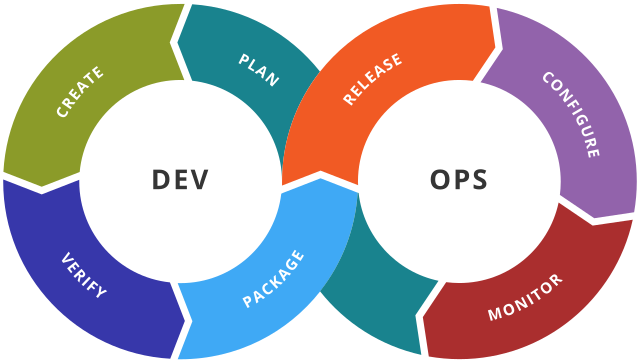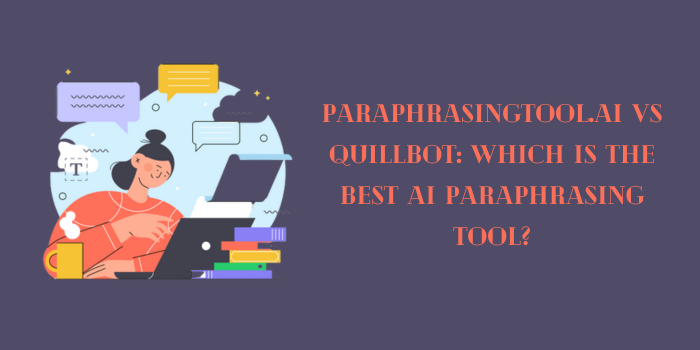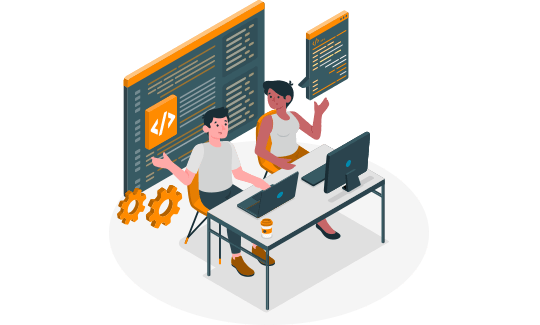Writing research papers is an important task that all academic writers have to do in some shape or form.
This is because the primary task of academics is research and they have to publish the results of their research. This publishing takes the form of a research paper.
However, one important thing in a research paper is the amount of plagiarism in it.
Plagiarism is not usually a concern in research writing, but due to factors out of the writer’s control, it is possible that it occurs accidentally. Now, generally, 15% plagiarism is allowed in a research paper.
So, academic writers have to ensure that their work does not contain more plagiarism than that. So, how can they check the exact percentage of plagiarism in their work? That’s what we are to teach you.
How to Find the Exact Amount of Plagiarism
Finding plagiarism in a work is possible with the help of a tool. Such a tool is known as a plagiarism checker. Plagiarism checkers are available online and what they do is that they can scan and compare any given text (academic content included) against billions of online sources.
That way they can find if there is any similarity present or not. Now that sounds simple enough to do, but here are step-by-step instructions as well.
- Search and Select A Powerful Plagiarism Checker
Most likely, if you are a part of an educational institute then you already have a powerful plagiarism checker available. Most institutes provide Turnitin to their staff and students so that they can check their work for plagiarism.
However, if you are an academic writer unlucky enough to not have free access to Turnitin then you need to search for a tool. Simply open a browser and Google something along the lines of “plagiarism checker” or “plagiarism detector” or even a question like “How to detect plagiarism?”
All of these queries will give the same result; a page full of plagiarism checkers.
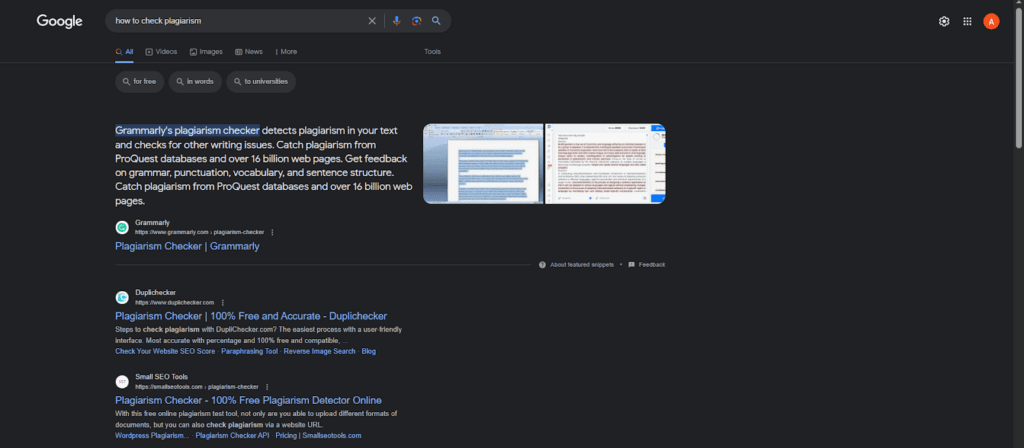
Now, all the plagiarism checkers on the first page are really good. You can choose any of them and be content. However, you may want to see if the tools have the following features:
- Simple UI
- Free to use
- Has a large input limit
- Allows you to exclude quotes
And any other feature that you want to have.
- Input Your Research Paper Content into the Tool
Once you have selected a tool of your choice, the next thing you need to do is input your content. in plagiarism checkers, content can be inputted in a variety of ways.
An academic writer can either copy-paste their content into the tool, or they can choose other options (provided that the tool has them).
Some common input options available in most plagiarism checkers are the:
- File upload option
- File import option
In file upload, an academic writer can browse their device and select a file to upload to the tool. This saves them the hassle of opening the file and copy-pasting it manually.
In file import, a similar thing is done except this time, instead of browsing their device they browse some cloud storage such as Google Drive, One Drive, or Dropbox to select a file for input.
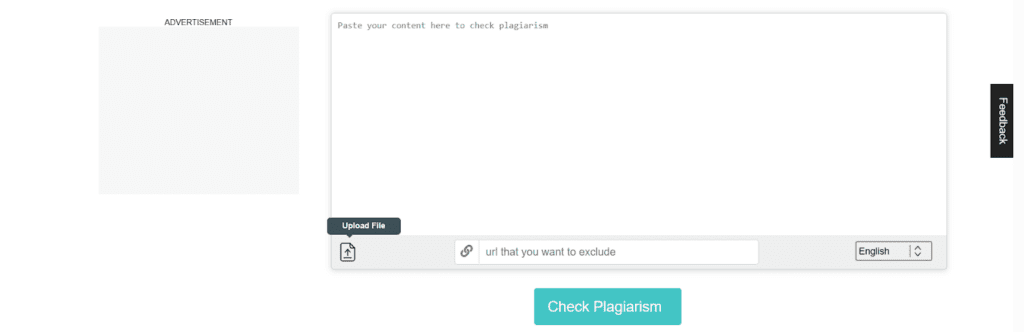
These advanced options are great for academic writers because manually copy-pasting something as intricate as a research paper is not advisable.
- Start the Checking Process and Review Output
Once the file has been inputted into the tool, start the plagiarism-checking process. That is done by clicking the button that says “Check Plagiarism” or “Check for Duplication” or something along those lines.
After a few moments or more, the tool will generate a plagiarism report. This is the most important part of the entire process.
The report shows exactly how much plagiarism is present in the research paper. But you need to look into the results.
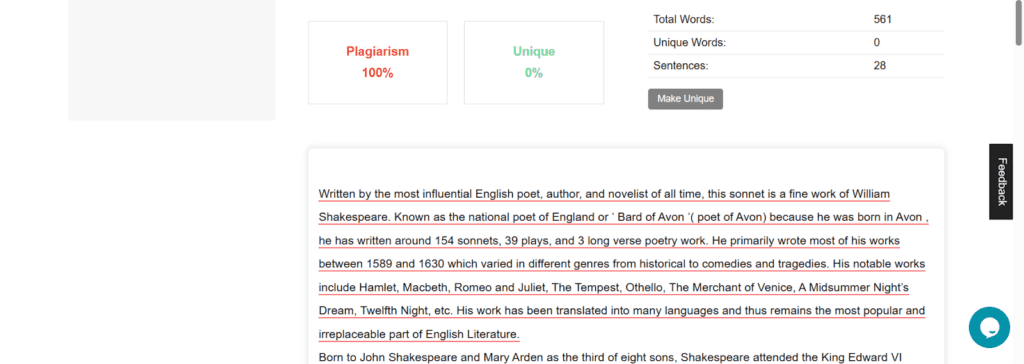
Many plagiarism checkers will pick up quotes and cited content as plagiarized as well. You have to see if such things have been flagged or not.
The report also shows which sources the duplicated content is taken from. As a researcher, you must check if the sources indeed match what you wrote or if it is a false positive.
After identifying the real plagiarism, you can make an educated guess as to how much content is plagiarized. Of course, if detected plagiarism was less than 15% from the get-go, then you need not do anything at all.
- Double Check with another Tool
Just in case the tool you are using has some accuracy issues, you should use another tool to double-check your research paper. If the output is similar, then it is safe to conclude that the tools are accurate.
If the output is wildly different, then it means one of the tools is inaccurate. To determine which tool is inaccurate, check the research paper with a third tool. Or you can manually check the report and see what are the real counts of plagiarism vs the false positives.
In this way, you will be able to find the percentage of plagiarism in your research paper. It will take some effort on your part, but that comes with the territory.
Conclusion
And that is how an academic writer can check their research paper for plagiarism and find the exact percentage of it. It is a pretty straightforward affair and it only involves finding an online plagiarism checker, inputting your content, and reading the report generated by the tool.
So, if you are an academic writer looking to check the percentage of plagiarism in your work, just follow these instructions.
Some online learning platforms provide certifications, while others are designed to simply grow your skills in your personal and professional life. Including Masterclass and Coursera, here are our recommendations for the best online learning platforms you can sign up for today.
The 7 Best Online Learning Platforms of 2022
- Best Overall: Coursera
- Best for Niche Topics: Udemy
- Best for Creative Fields: Skillshare
- Best for Celebrity Lessons: MasterClass
- Best for STEM: EdX
- Best for Career Building: Udacity
- Best for Data Learning: Pluralsight